Let us tell you a realtime Scanario as a new Business man Start to take his Business to Digital Platform, Creating a website is no longer a complicated or expensive process. With WordPress, you can build a professional, SEO-friendly, and fully customizable website without writing a single line of code. In this step-by-step guide, we’ll walk you through the process of creating a website on WordPress in 2025.
Choose a Hosting Plan and Install WordPress
Every website starts with hosting. Popular options like Bluehost, SiteGround, and Hostinger offer one-click WordPress installation, If you’re new to web development, our Website Development Services can help you set up hosting, install WordPress, and configure your site.
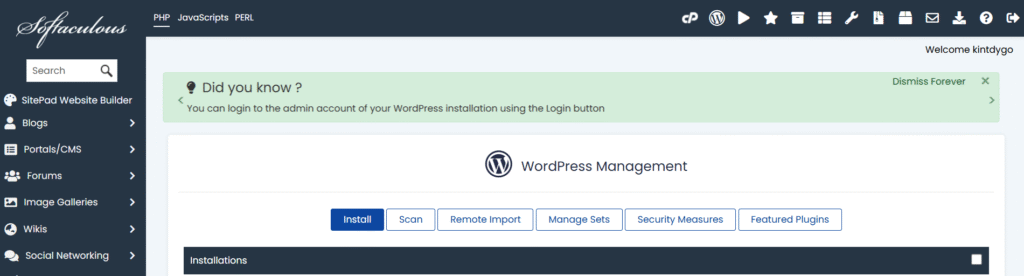
Log Into Your WordPress Dashboard
Once you bought a Hosting Package Just connect it with your Domain and enter the Cpanal, once you are in Cpanal go to Installations and Install WordPress, After installation, you can access your website by going to
💡 yourdomain.com/wp-admin
Here you’ll find the WordPress dashboard, your control center for designing, publishing, and managing content.
Install a WordPress Theme
Themes control the look and layout of your site.
Go to Appearance > Themes > Add New.
Choose from thousands of free themes on WordPress.org or premium ones from ThemeForest.
For businesses, modern block-based themes with Full Site Editing (FSE) are recommended.
Plugins extend the functionality of WordPress. Some must-have plugins for 2025 include:
Yoast SEO → for on-page optimization.
Elementor or Gutenberg Blocks → for drag-and-drop design.
WooCommerce → if you want an online store.
Wordfence Security → to keep your site safe.
“When I first used too many plugins, my site became super slow. Now I always recommend starting with 4–5 essential ones quality beats quantity.”
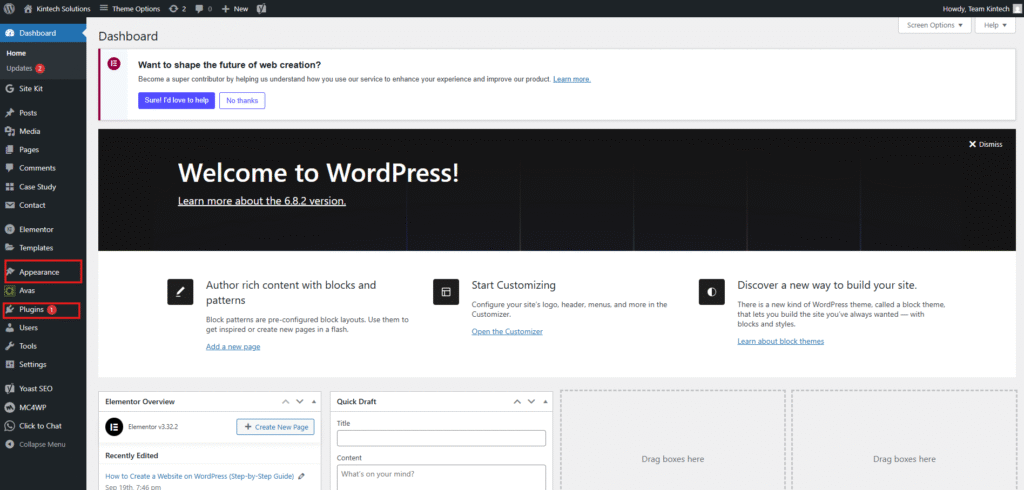
Create Pages and Menus.
A professional website should include:
Home Page → your brand introduction.
About Page → your story and values.
Services/Products Page → what you offer.
Blog Page → for SEO and content marketing.
Contact Page → forms, email, and phone info.
Always preview your theme on mobile before activating. A design that looks great on desktop may break on small screens.”
Use the Customizer or block editor to adjust colors, fonts, and layouts. Preview your site on desktop and mobile before launching. Once you’re happy with the design, click Publish.
If you’re planning to grow your business online, check out our Digital Marketing Solutions to make your WordPress site more visible.
